webpack 的构建流程
2023 javascriptwebpack 的主要就是根据配置,识别入口文件,然后逐级识别模块依赖,进行分析代码,转换代码,编译代码,最后输出打包后的代码。
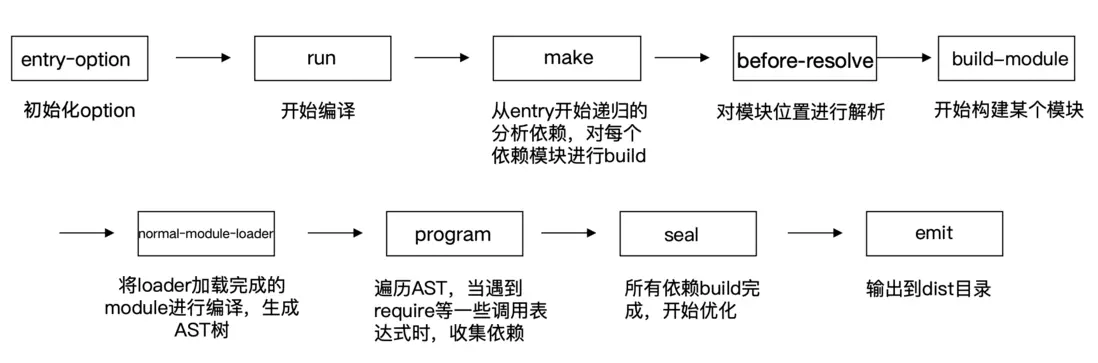
主要流程
主要流程如下:
- 运行 webpack
- 实例化 Compiler 对象
- 调用 run 开始资源的构建
开始阶段
首先是执行 lib/webpack.js 的 webpack 函数起步,在 webpack 函数中初始化 compiler 对象,初始化自定义插件。
const createCompiler = (rawOptions) => {
const compiler = new Compiler(options.context, options);
// ...
if (Array.isArray(options.plugins)) {
for (const plugin of options.plugins) {
if (typeof plugin === 'function') {
plugin.call(compiler, compiler);
} else if (plugin) {
plugin.apply(compiler);
}
}
}
// ...
return compiler;
};
const webpack = (options, callback) => {
// 创建 compiler 对象
const create = () => {
let compiler;
let watch = false;
let watchOptions;
if (Array.isArray(options)) {
compiler = createMultiCompiler(options, options);
watch = options.some((options) => options.watch);
watchOptions = options.map((options) => options.watchOptions || {});
} else {
const webpackOptions = options;
compiler = createCompiler(webpackOptions);
watch = webpackOptions.watch;
watchOptions = webpackOptions.watchOptions || {};
}
return { compiler, watch, watchOptions };
};
if (callback) {
try {
const { compiler, watch, watchOptions } = create();
if (watch) {
compiler.watch(watchOptions, callback);
} else {
compiler.run((err, stats) => {
compiler.close((err2) => {
callback(err || err2, stats);
});
});
}
return compiler;
} catch (err) {
// ...
}
} else {
// ...
}
};
webpack 进来进行创建 compiler 对象,随后调用 run 方法。
Compiler
run 函数位于 lib/Compiler.js 文件下,在 run 函数里,经历了 beforeRun -> run -> done 三个钩子。run 函数最后调用 compile 方法。
class Compiler {
run(callback) {
const onCompiled = (err, compilation) => {
if (this.hooks.shouldEmit.call(compilation) === false) {
compilation.startTime = startTime;
compiler.endTime = Date.now();
const stats = new Stats(compilation);
this.hooks.done.callAsync(stats, (err) => {
// ...
});
return;
}
};
const run = () => {
this.hooks.beforeRun.callAsync(this, (err) => {
this.hooks.run.callAsync(this, (err) => {
this.readRecords((err) => {
this.compile(onCompiled);
});
});
});
};
run();
}
compile(callback) {
const params = this.newCompilationParams();
this.hooks.beforeCompile.callAsync(params, (err) => {
this.hooks.compile.call(params);
const compilation = this.newCompilation(params);
this.hooks.make.callAsync(compilation, (err) => {
this.hooks.finishMake.callAsync(compilation, (err) => {
process.nextTick(() => {
compilation.finish((err) => {
compilation.seal((err) => {
this.hooks.afterCompile.callAsync(compilation, (err) => {
return callback(null, compilation);
});
});
});
});
});
});
});
}
}
通过上述操作操作之后,我们就进入创建 Compilation 对象上。
Compilation
class Compilation {
finish(callback) {}
}